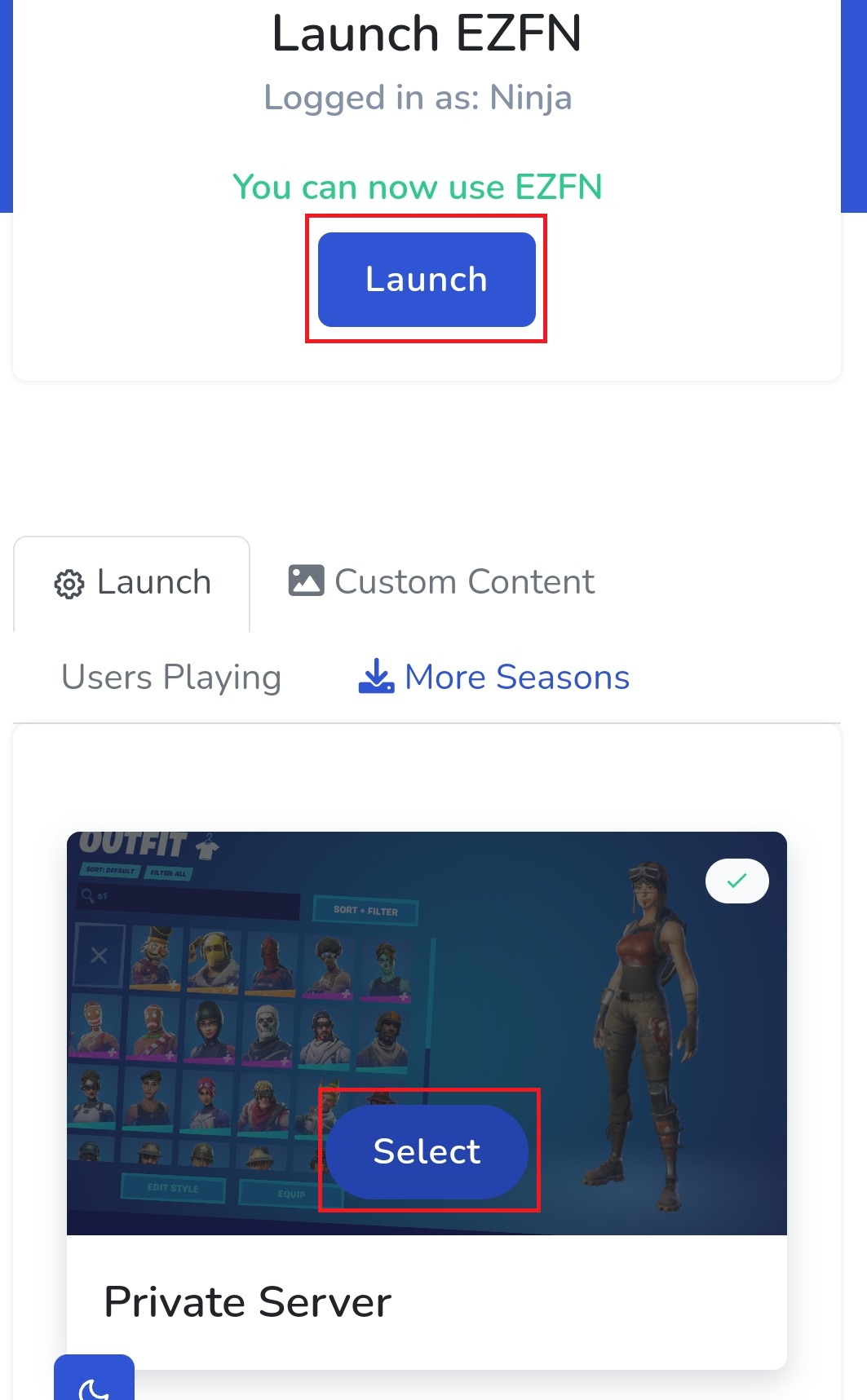Youtube version of this tutorial :)

(1.) First of all you need to download the APK from EZFN on your android phone.
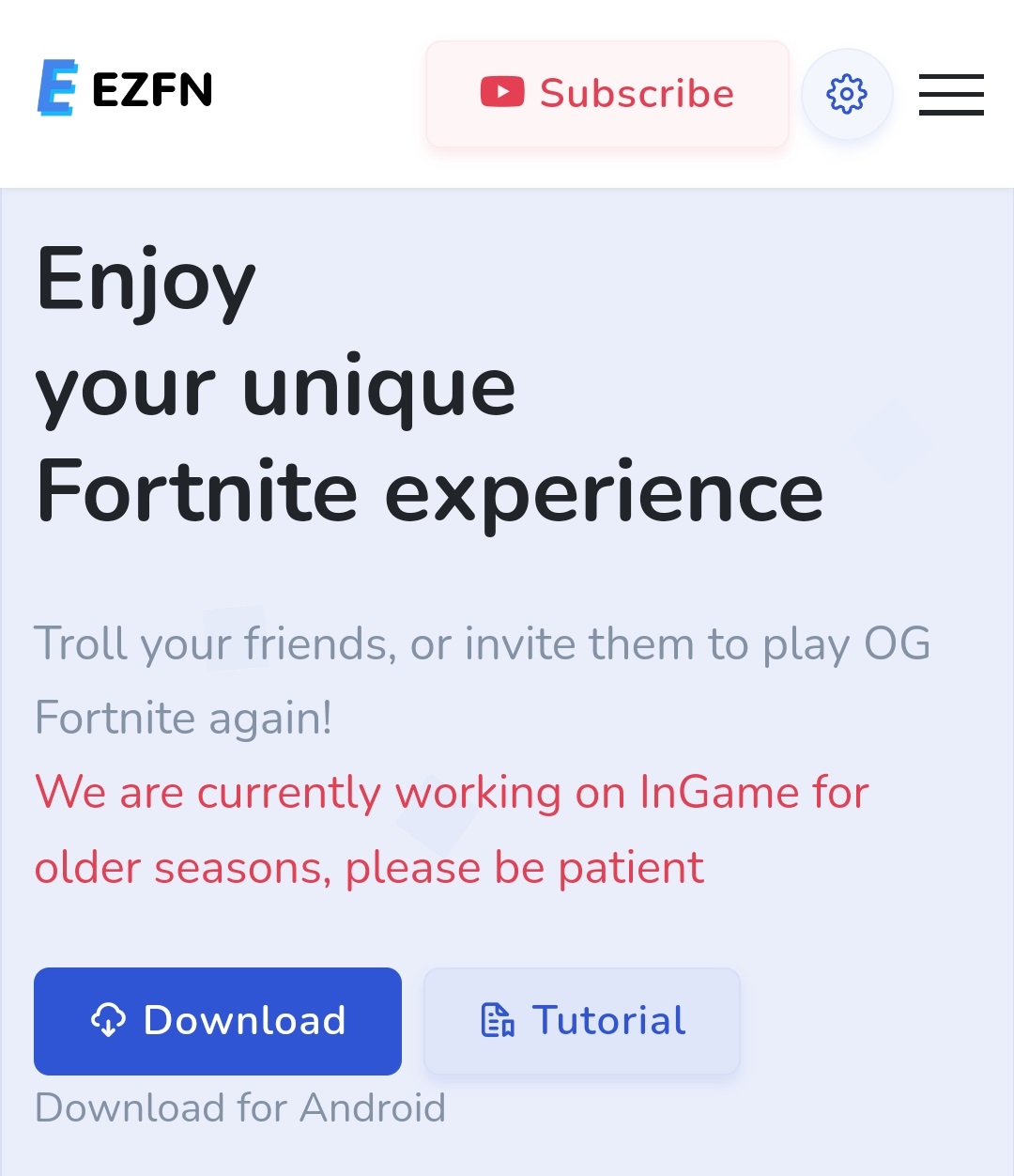
(2.) You could get a popup by your browser, but you can just click allow
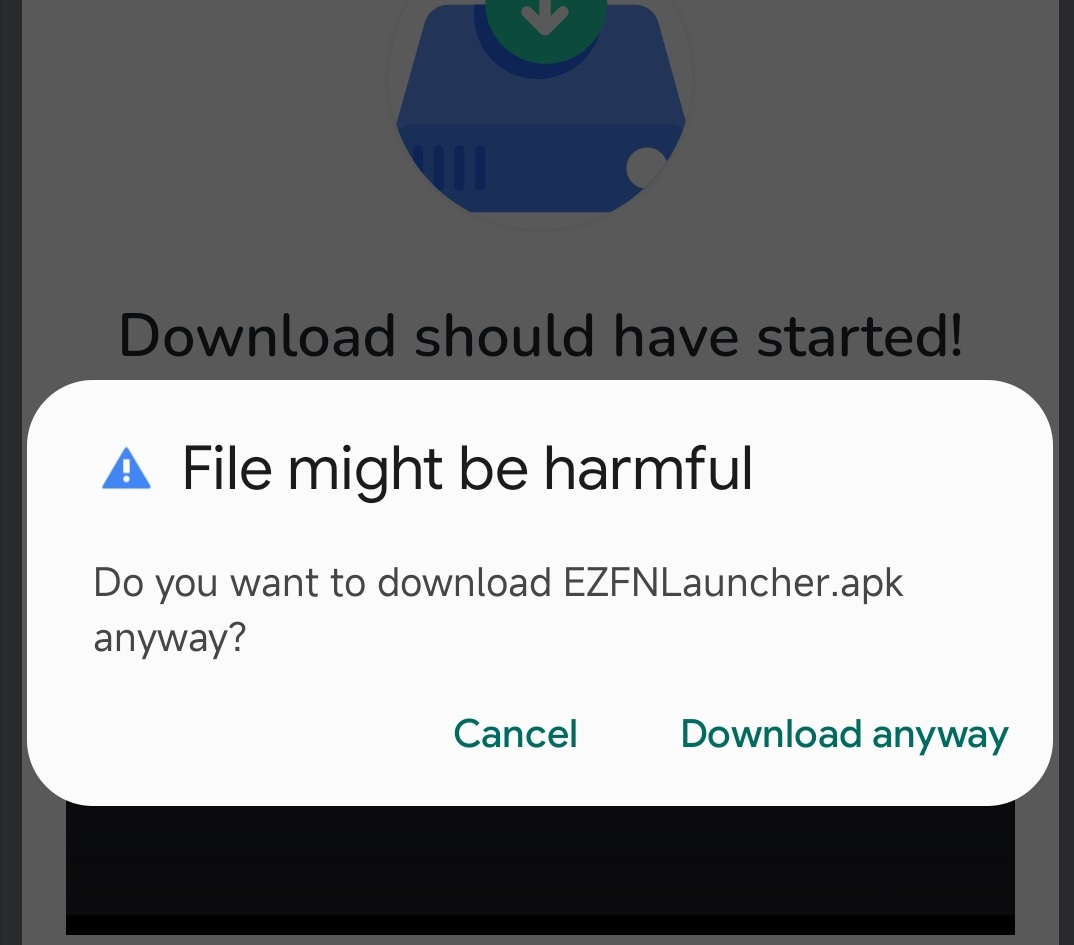
(3.) Once the file is downloaded, just open it
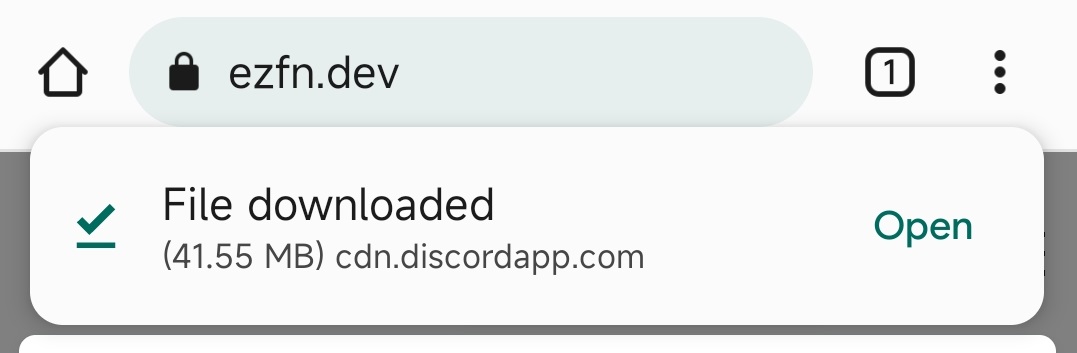
(4.) You will now be asked if you want to allow your browser to install EZFN
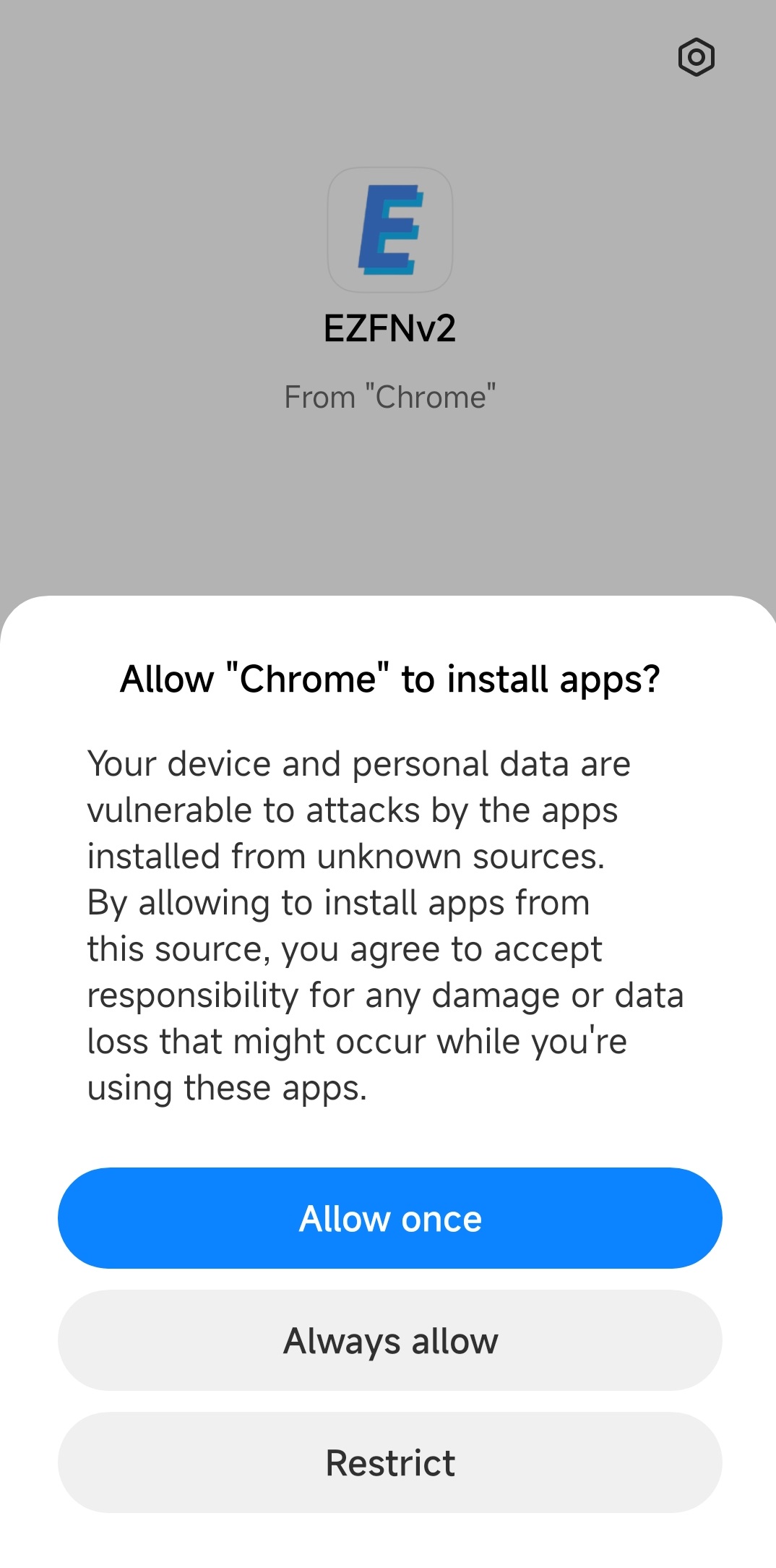
(5.) After installing and launching EZFN, you will see a login screen, please login or register to continue
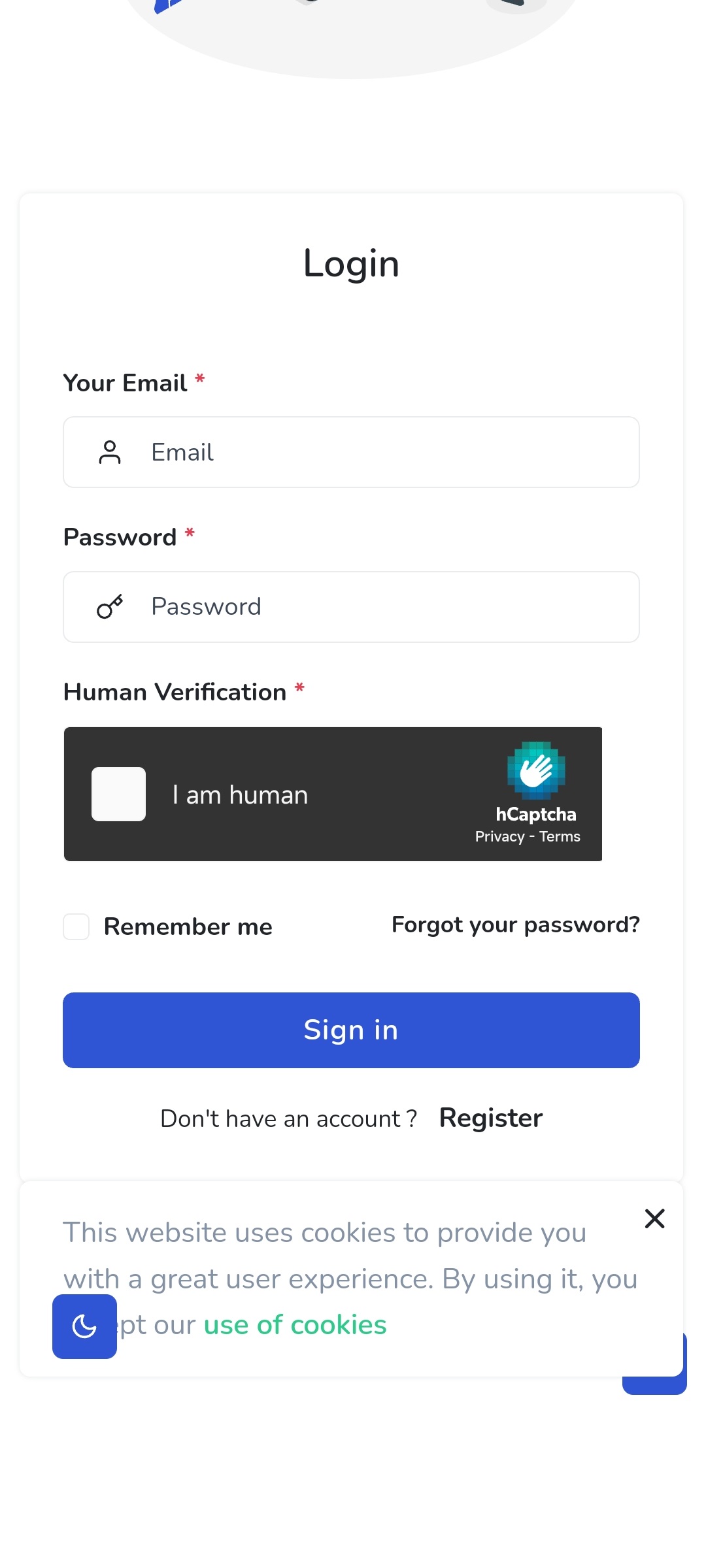
(6.) Now you need to install the latest (custom ezfn) version of Fortnite
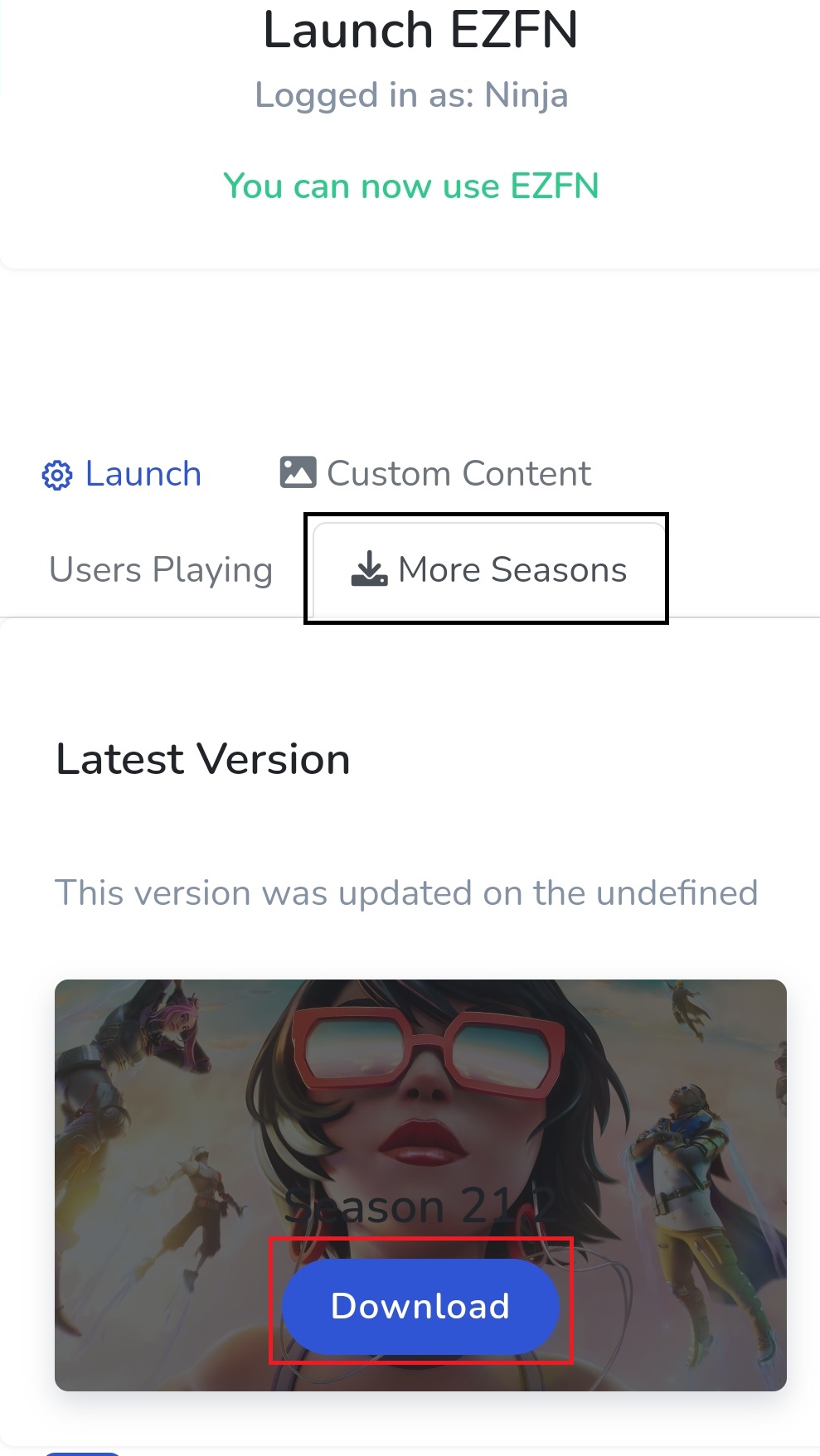
(7.) After clicking download you will need to wait until the download finishes, after that allow EZFN to install Fortnite
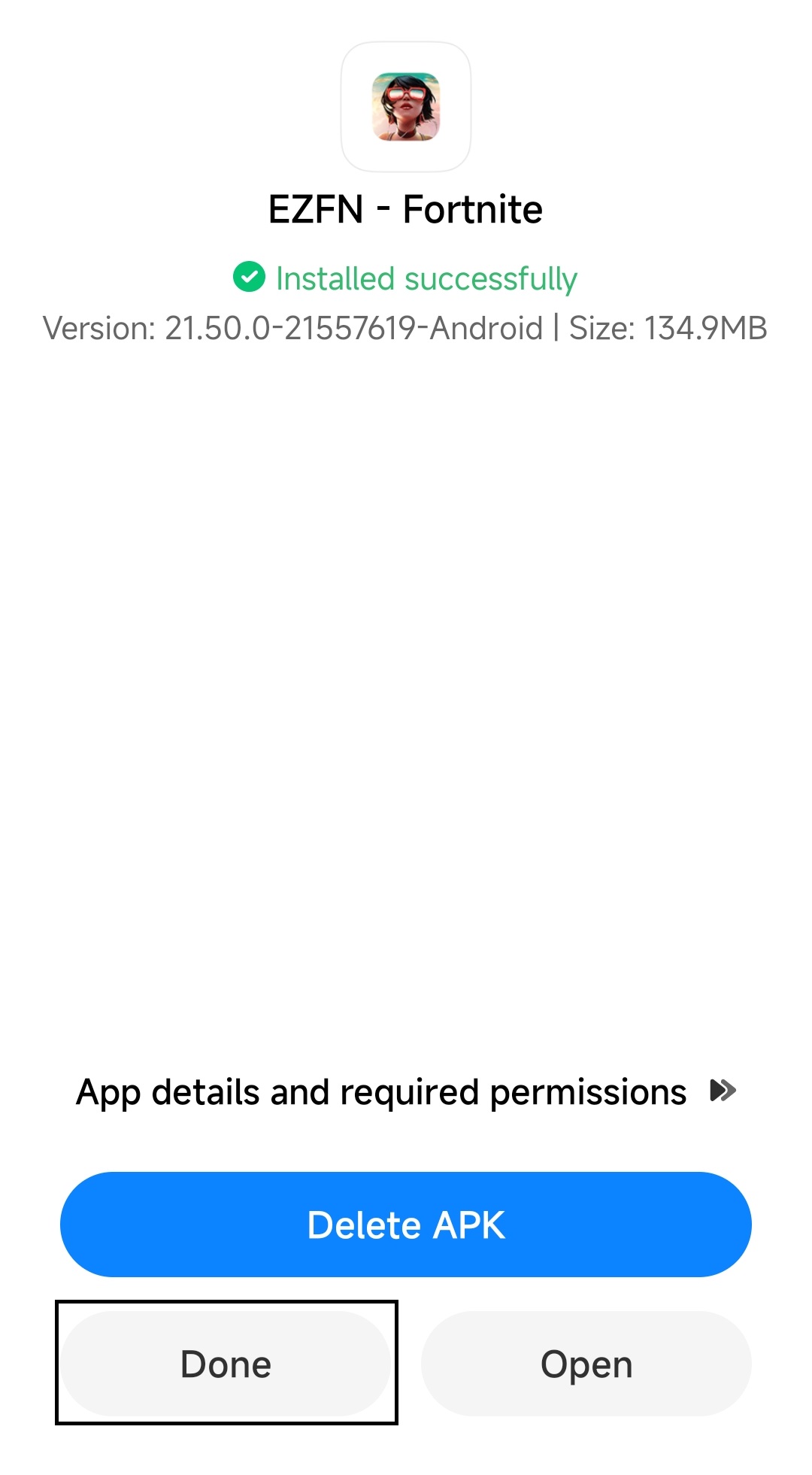
(8.) Once everything installed you can go back to "Launch", select the start mode and launch EZFN :)